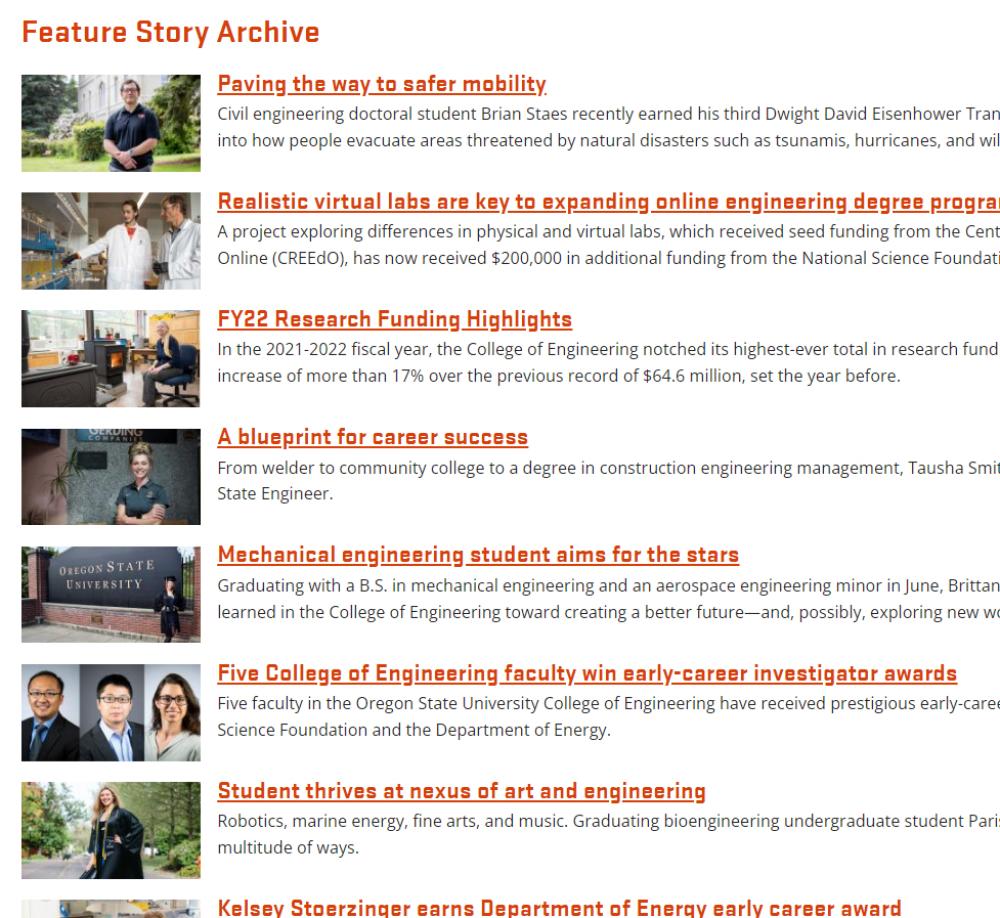Welcome
After more than two years of strategic planning and content creation, the newly redesigned College of Engineering website is finally here. Below, a series of “before and after” sliders will give you a feel for visual and organizational upgrades across many of our key pages; videos will explain improved functionality.
Homepage
Homepage improvements
From the homepage you can access our top-level pages, explore our degree offerings, peruse our stories, videos, and podcasts, and read our print publications. At the bottom of the page, you’ll find contact information and our social media.
Navigation
Utility Menu
Located in the top right corner of every page, the utility menu which gives you quick access to College of Engineering Facilities, People, Tools & Services, and Units. The utility menu is present on every page, for ease of access.
College pages and menu bar
Learn about the college on the ‘About’ page. Explore our degree programs and info for future students on the ‘Academics’ page. The ‘Research’ page gives you access to facilities, research initiatives, and signature research areas. On the ‘Alumni & Partner’ page find resources for alumni, including events and alumni publications.
School pages
One of the most noticeable improvements in the new website is the ease of navigation. A set of top-level navigation tabs on the upper left and upper right of every page will let you easily find the information you need.
Breadcrumbs
We have made it easy to stay oriented, no matter how deep into the website you’ve gone. Breadcrumbs just below the top-level navigation tabs will allow you to easily get back to exactly where you want to be. URL's are intuitive and consistent.
Feedback
We're listening!
Providing feedback is as simple as clicking the button that lives on the bottom right of every page of the website. A feedback form lets you enter a page’s URL and describe in detail what corrections or improvements you’d like to see.